General
Best Practices
Event Procedure
Helpdesk Request Form
Lab Closure Procedure
Links
Resource Drive Conventions
Resource Map
Shipping (FedEx)
Shipping (International)
Suggestion Box
Support Article Guidelines
Welcome
Information Technology
Email & Calendar
Add Calendars to iPhone
Calendar Resources
Confidential emails
Create a Shared Calendar
Create an Email Group
Email Filters & Rules
Email Groups
Email Headers
Email Signatures
Google 2-Step Verification
Google Calendar Overview
Phishing
Schedule emails
Staff Minus One Emails
Using Outlook with Gmail
Yubico Security Keys
Print & Fax
Software
1Password
Adobe Acrobat DC
Adobe Creative Cloud
ArcGIS
Colby VPN
Combine PDFs in Adobe Acrobat
Excel Trust Settings
Install Falcon Antivirus
Microsoft Office
Microsoft Office Runtime Error Fix
Mosyle Mac Enrollment
Raiser's Edge
Slack
Software Resources
Uninstall OpenVPN
Windows 10 - Restore from backup
Updates
2020 December - email name spoofing
2020 October - COVID resources
2021 December - WiFi
2021 January - Zoom recording + private chat
2021 March - NetSuite Google authentication
2021 March - VPN Upgrade
2023 - Zoom Updates
2024 May - VPN SSO
Account Access
Artificial Intelligence
DNS
Data Storage and Computer Backups
Google Drive
HPCC and Storage Proposal Information
Intercom
Laptop Recommendations
Loaner Hardware
Migrating data from Storage to Google Drive
Passwords
Phones
Restoring Files
Storage
VPN
Vendor Access
Website Request
WiFi
Zeiss Digital Classroom
HR & Payroll
Paid Time Off
Payroll Overview & FAQ
Personnel Offboarding
Personnel Onboarding
Timesheet Approval (supervisors)
Timesheets
Facilities
Finance
Admin
Budget & Reports
Invoicing
Policies & Procedures
Advancement Entry of Donations and Pledges
Corporate Traveler / Melon
Gas and Cryo-Supply Ordering Process and Form Link
Purchasing Flowchart - for staff reference
Purchasing Policy
Vendors Exempt from Purchase Orders
Proposals
Purchase & Expense
Bill/Invoice Approval
Creating a Bill to be Paid
Equipment Capitalization Help
Expense Report
Expense Report (example)
Non-Employee Reimbursement
Purchase Order
Purchase Order (example)
Purchase Order (supplemental)
Recurring Purchase Order (SRS)
Amazon.com
Approval Reminders
Business Office Orientation
Capital One - Corporate Credit Card
Customize Dashboard
Dashboard (SRS)
NetSuite FAQ
NetSuite Login
NetSuite shortcuts
Revenue Flow Chart
StaplesAdvantage.com
Workshop, Training Projects, and Participant Support Help
Computing
Software
AAI Calculation
ANI Calculation
AlphaFold
Anvi'o
Conda environments
Jupyter notebook
Prokka
RStudio
dada2
sag-mg-recruit
Job management
Charlie Overview
Connect to Charlie
Edit with VS Code
Getting Started
Monitor jobs
Software modules
Transfer files
Zoom
Closed Captions
Join Teams or WebEx meeting from a Zoom Room
Schedule a Zoom Meeting
Screen Share (Dummy HDMI)
Screen Share (Presenter Mode)
Sign Up and Download Zoom
Zoom Overview
Zoom Room Instructions
Zoom Room: Alfond Room
Zoom Room: Commons
Zoom Room: Conference Rooms
Zoom Room: Forum and Classrooms
Zoom Room: Sage Meeting Room
Zoom Room: Teaching Laboratory
- Home
- Finance
- Policies & Procedures
- Corporate Traveler / Melon
Corporate Traveler / Melon
Updated
Corporate Travel Resources:
As an employee of Bigelow, you have access to a professional corporate travel site that allows you to book travel online or use our dedicated travel agent. The basic advantage of booking through the tool is that options displayed will show you exactly what is in policy and offer out of policy options that require justification (its ok to deviate from policy if you have a reasonable justification). During travel, when you need help, your travel agents are available 24/7 with only a phone call. We recommend you put the number in your phone contacts. Finally, because changes happen in business travel, allows you to track your credits and use them efficiently in the future before they expire. For new employees that may not have access at the time of hire, please request access, if and when needed by emailing finance@bigelow.org. We will send you a welcome invite.
- Link to the corporate travel tool: https://bigelow.melon.travel/login
- Link to the Melon Travel Resources and How to Guide: Bigelow Labs. Travel Resources Site (Includes the initial bits and bites training video recording)
- For project travel coordinators/trip arrangers: If you are an administrator and need to book on behalf of other employees or non-employees, you can become a trip arranger. If you are not one currently and need to become one please reference the trip arranger guide.
Notes on policy groups: Bigelow has 2 policy groups set up within your profile set-ups.
- The first group is for corporate card holders. The corporate card will be your default set-up. If you wish to use your personal card for certain trips of a personal nature, you can switch your corporate card to your personal card. All users with a corporate card are set up under this this group, by default.
- The second group is for non-corporate card holders which, utilize Bigelow's line of credit with Corporate traveler. This means you can bill your expenses to our line of credit and specify your project. You can further use a personal card through corporate traveler or any combination of payment methods if you use the travel agent. Regardless of your payment method used, you will have to file an expense report for expenses incurred in order to clear your corporate card or pay down the line of credit.
Details
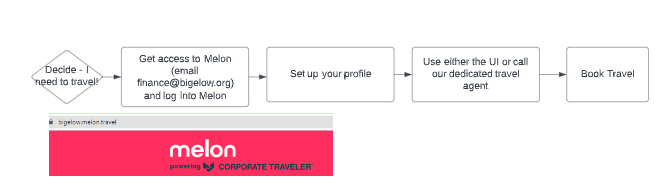
Pricing: Melon is funded through booking travel through its channels on a per itinerary basis. The more you can get on a single itinerary, the less fees will be added. Generally, the pricing is reasonable given the value add of the tool in both compliance and being available to help with changes during travel, 24/7 as needed.
Per reservation fee using Melon : $10 per itinerary added
Per reservation fee using the agent : $30 per itinerary added
Note of using your personal airline miles/hotel points : Corporate Traveler/Melon, by law, cannot use your points/miles on your behalf. You can accumulate personally by booking business travel but not spend them. If you wish to use points or miles for upgrades the best way to do it is just to book travel and then to use your airline or hotel apps to locate the reservation and you can usually apply your miles or points for upgrades at that time.
Once Travel is Booked - File your Expense Report in Netsuite - instructions HERE. If you do not receive an invoice after booking, please check your spam/junk folder, or contact the Business Office for a copy.