NetSuite FAQ
Updated
Click on a question to see the answer.
Can I request and receive approval for a blanket PO for a particular amount/vendor/grant/category (for example, material and supplies) and time period (typically a FY quarter)?
The practice of using blanket POs is discontinued after 1/1/2021 effective with the roll out of the new financial policies and procedures. The need for these has largely been eliminated by exempting select vendors from the PO process that are pre-determined to meet Bigelow's standards for competitiveness and transparency. See exempt vendors list. Blanket POs simply were not meeting the policy goals they are intended to meet and were just creating unnecessary work.
What if the Vendor I need to purchase from does not appear on the list of Vendors?
If the vendor does not yet exist in NetSuite you’ll use the “Request New Vendor” selection for vendor and enter the vendor information in the freeform line called “Vendor to Create” – this will then prompt Accounts Payable (Mary Wood) to collect the appropriate vendor information without disrupting the PO workflow.
What if the Next Approver is on an extended research cruise and unable to approve my purchase orders?
Contact the business office so we can change the supervisor routing temporarily to ensure approval is done timely.
If I submitted a PO that was subsequently approved that contained 2 items, one segmented to one grant and the other to another different grant, which grant would get charged for freight- could it be split between the grants in a manner proportional to the amount of each item?
The PO approval is an internal control required by uniform guidance to ensure standards of competition and purchase approvals are documented unless specifically exempted in policy. If the grants in this case were for separate purchases, the individual purchases and their grants would get their shipping charges directly. If 2 grants were funding the same purchase, the shipping and handling charges would be proportionally allocated back to each.
Why is Bigelow listed as the Subsidiary- what does that mean?
NetSuite allows multiple entities to be set up under a parent company with separate financials that can be rolled up. Currently, Bigelow only has a single entity. That may not always be true, but it is today.
Under “Items”, why is there an option for “Expenses” and another for “Items”- which one should I use- when and why?
“Items” is specifically for the capture of inventory items (i.e. NCMA inventory) and “Expenses” would be anything outside of our inventory.
Why is there a need for me to check the “Relevant for Grant” box?
This triggers approval by the Grants Administrator (John McKown) as required by uniform guidance. If this box is not checked when grant segmentation was entered, accounting will reject the PO back to the originator.
What if none of the default options under expense Category are the relevant category for a particular line item?
Contact the Business Office so that the item can be set up
After I’ve submitted a PO for approval, do I have the ability to edit it before my supervisor approves it?
You do not. Your supervisor in this case would have to reject it for you to be able to make edits.
When my supervisor views the PO Request, do they have an ability to add/remove items and/or change the segmentation for particular line items?
They do not. The VP of Research and Education have sole ability to edit the forms after they have been submitted. A form can always be rejected while it is in workflow if edits are needed.
How will the business office notify me that a PO has been approved?
The system will notify you when the PO is approved. You can also view the status at any time by checking in Netsuite.
How long should I expect it to take for a PO to get approved?
Normally, POs should be approved within 1-2 business days.
POs have several layers of approval that will follow one of the following paths that are based on the originator.
If a staff member (non-SRS) submits a PO, than it needs to be approved by their SRS supervisor (that has management approval over their projects), than it goes to the Grants manager (only if the “relevant to grant” box is checked), than accounting approval, and then the CFO (only if it is over $5k). 2- If an SRS/executive submits supervisory approval is not needed. The charge goes to the Grants manager (only if the “relevant to grant” box is checked), then accounting approval, and then the CFO (only if it is over $5k).
How do I check PO in NetSuite
Add the Purchase orders by Me and My Team portlet to your home dashboard if you are using anything but the employee center role. The employee center role is configured to automatically display your POs and give you a status on your home dashboard.
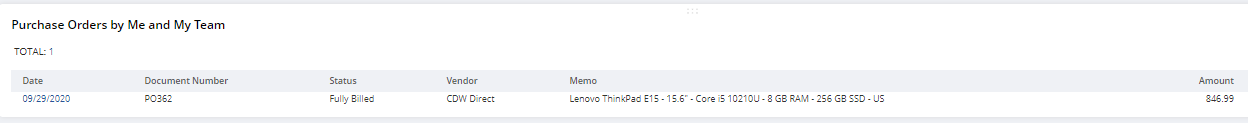
Do I need to submit a PO for approval for expenses related to the receipt of an internal invoice?
No, POs are no longer required for internal transactions. Instead, once you've received an internal invoice you will 1) open the invoice, 2) click the credit button, 3) change the Segment Code to the project for which you want the expense to be charged, and then 4) click the save button.
Still need help? Submit a ticket.